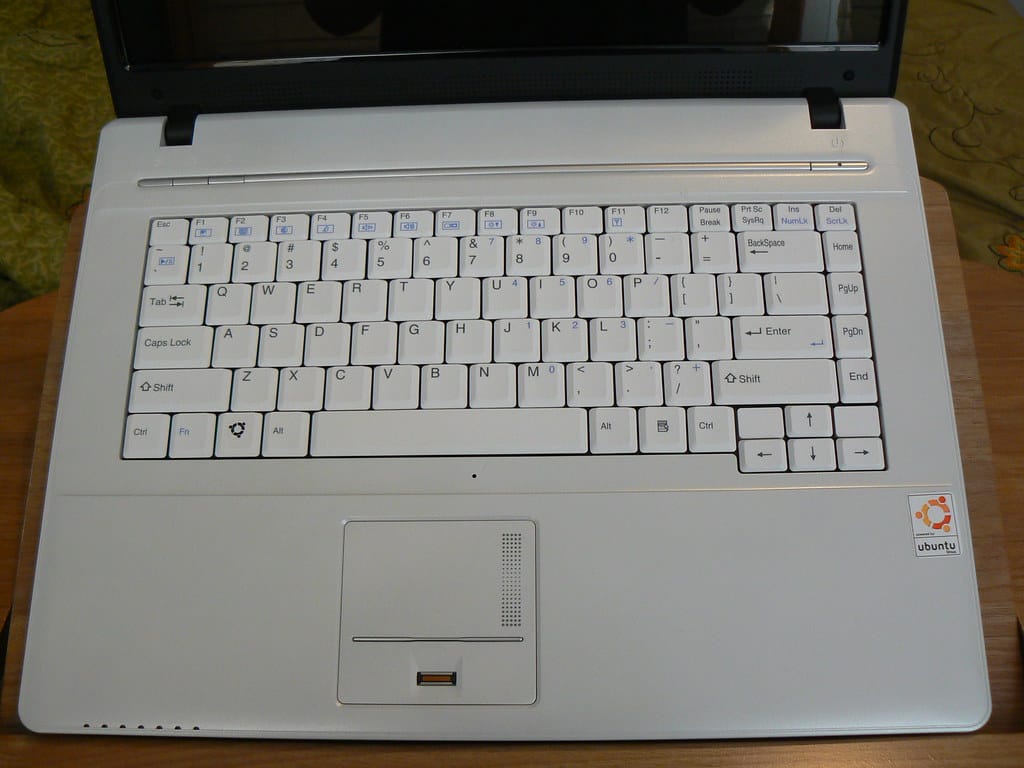Ubuntu's Bold Move: Disabling Intel Graphics Security Mitigations for Up to 20% Performance Boost
Ubuntu is making a controversial trade-off between security and performance by disabling Intel graphics security mitigations in upcoming releases, potentially delivering significant GPU performance improvements for millions of users.
Canonical, the company behind Ubuntu, has announced plans to disable certain Intel graphics security mitigations by default in future Ubuntu releases. This decision could boost GPU performance by up to 20% but comes at the cost of leaving systems potentially vulnerable to specific security exploits. The move reflects a growing tension in the computing world between maintaining robust security measures and delivering optimal performance to users.
The Performance vs. Security Dilemma
Intel graphics security mitigations were originally implemented to protect against speculative execution vulnerabilities, similar to the infamous Spectre and Meltdown flaws that rocked the computing industry in 2018. These protections work by adding extra checks and barriers to prevent malicious code from exploiting processor vulnerabilities to access sensitive data.
However, these security measures come with a significant performance penalty. Intel's integrated graphics, which power millions of laptops and desktop computers worldwide, can see substantial slowdowns when these mitigations are active. For users running graphics-intensive applications, gaming, or professional workloads, this performance hit has become increasingly frustrating.
Ubuntu's testing has shown that disabling these mitigations can result in GPU performance improvements ranging from 10% to 20%, depending on the specific workload and hardware configuration. For users running older Intel integrated graphics, the performance boost could be even more pronounced.
Real-World Impact for Users
The performance improvements are particularly noticeable in several key areas:
Gaming Performance: Users with Intel integrated graphics often struggle to run modern games at playable frame rates. A 20% performance boost could mean the difference between choppy, unplayable gameplay and a smooth gaming experience.
Content Creation: Video editing, 3D rendering, and other creative workflows that rely heavily on GPU acceleration will see meaningful improvements in render times and real-time preview performance.
Professional Applications: CAD software, scientific visualization tools, and other professional applications that leverage GPU compute capabilities will benefit from the enhanced performance.
General Desktop Responsiveness: Even basic tasks like window animations, web browsing with hardware acceleration, and video playback will feel snappier with the improved GPU performance.
The Security Trade-Off
While the performance benefits are compelling, security experts have raised concerns about Ubuntu's decision. The disabled mitigations protect against attacks that could allow malicious software to read sensitive data from GPU memory or exploit vulnerabilities in the graphics driver stack.
The risk level varies depending on usage patterns. Users who primarily browse the web, use office applications, and run trusted software face minimal risk. However, users who frequently download and run untrusted software, browse potentially malicious websites, or work with sensitive data in shared environments may want to consider re-enabling these protections.
Ubuntu plans to provide clear documentation on how users can re-enable the security mitigations if they prefer security over performance. This approach gives users the choice to make their own risk assessment based on their specific needs and threat model.
Industry Context and Precedent
Ubuntu's decision reflects a broader industry trend of reconsidering the balance between security and performance. As security mitigations have proliferated over the past several years, the cumulative performance impact has become increasingly noticeable to end users.
Other Linux distributions have taken varying approaches to this challenge. Some maintain all security mitigations by default, while others have selectively disabled certain protections deemed lower risk. Ubuntu's move is notable because of the distribution's massive user base and its influence on the broader Linux ecosystem.
Intel itself has been working to reduce the performance impact of security mitigations through hardware improvements and more efficient software implementations. However, these improvements primarily benefit newer processors, leaving users with older Intel graphics hardware still facing significant performance penalties.
Looking Forward
Ubuntu's decision to prioritize performance over certain security measures represents a pragmatic approach to a complex technical challenge. For the majority of Ubuntu users, the security risks posed by disabling these specific Intel graphics mitigations are likely outweighed by the tangible performance benefits they'll experience daily.
The move also highlights the ongoing evolution of security practices in the Linux community, where flexibility and user choice remain core principles. By providing clear options for users to adjust their security posture based on their individual needs, Ubuntu maintains its commitment to serving diverse user requirements while pushing for better out-of-the-box performance.
As this change rolls out, it will be important for users to understand the trade-offs involved and make informed decisions about their security configuration based on their specific use cases and risk tolerance.