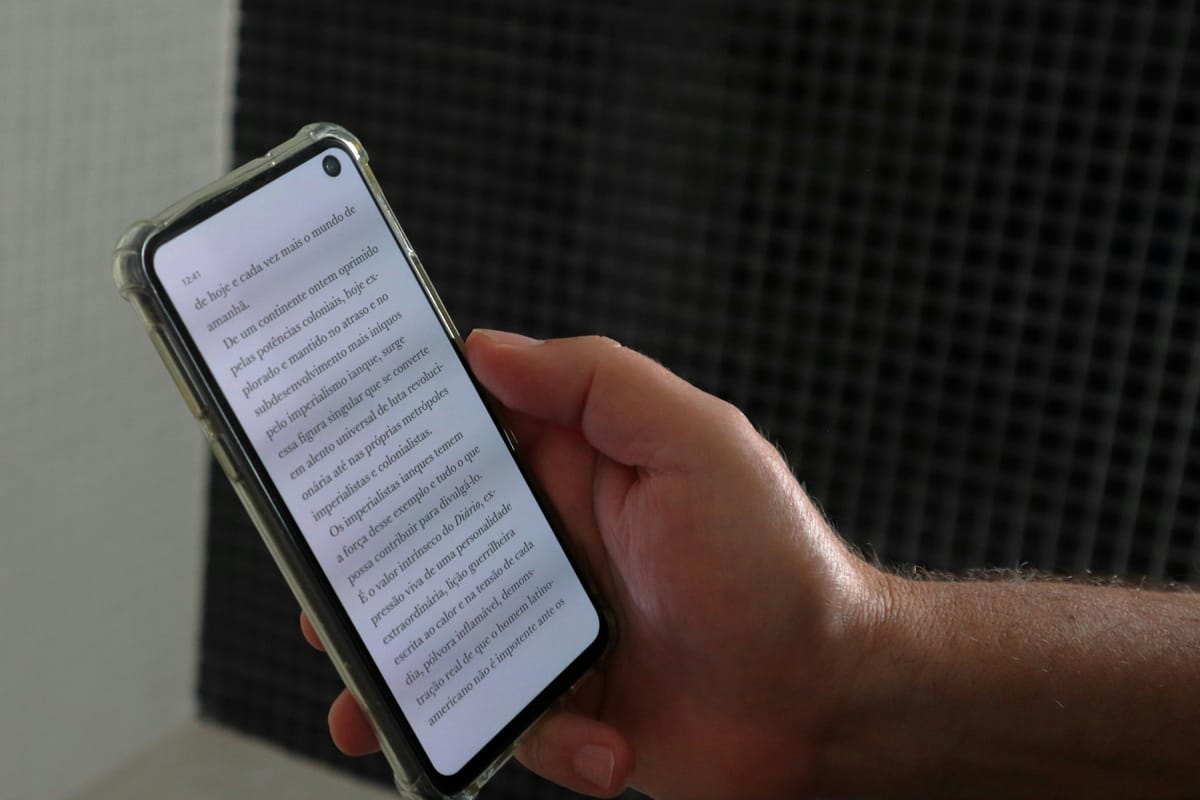Google's Gemini AI Now Auto-Summarizes Your PDFs: A Game-Changer for Document Processing
Google has quietly rolled out one of its most practical AI features yet: Gemini AI will now automatically summarize PDF documents when you open them. This capability, which integrates seamlessly with Google's ecosystem, promises to transform how millions of users interact with lengthy documents, research papers, and reports.
The Feature That Could Save Hours of Reading
When you open a PDF through Google Drive or Chrome, Gemini AI now generates an instant summary highlighting key points, main arguments, and critical data. The feature works across various document types – from academic papers and business reports to legal documents and user manuals.
Early users report summaries appearing within seconds of opening documents, with the AI identifying crucial information that would typically require extensive reading. For a 50-page market research report, Gemini distills the essential findings into a digestible 200-word overview, complete with bullet points covering methodology, key findings, and recommendations.
How It Works Behind the Scenes
The technology leverages Google's latest language models to scan document structure, identify headings, extract data points, and understand context. Unlike simple text extraction tools, Gemini AI comprehends relationships between different sections and prioritizes information based on relevance and importance.
The system recognizes different document types and adjusts its summarization approach accordingly. Scientific papers receive summaries focusing on methodology and conclusions, while business documents emphasize financial data and strategic recommendations. Legal documents highlight key clauses and obligations.
Productivity Implications Are Massive
This feature addresses a genuine pain point for knowledge workers who regularly process large volumes of documentation. Research indicates that professionals spend approximately 2.5 hours daily reading and reviewing documents. If Gemini's summaries reduce this time by even 30%, the productivity gains could be substantial.
Consider these scenarios:
- Legal professionals can quickly assess contract terms before detailed review
- Researchers can rapidly evaluate paper relevance before deep reading
- Business analysts can extract key metrics from lengthy reports instantly
- Students can identify main concepts in academic materials efficiently
Privacy and Security Considerations
Google has implemented several safeguards for this feature. Documents processed for summarization aren't stored permanently, and the AI operates within Google's existing security framework. However, users handling sensitive documents should remain cautious about automatic processing features.
Organizations can disable the feature through Google Workspace admin controls, allowing IT departments to maintain document security policies while still benefiting from other Gemini capabilities.
Competition and Market Response
This move puts Google ahead of competitors like Microsoft's Copilot and Adobe's AI tools in document processing. While other platforms offer similar features, Google's integration across Chrome, Drive, and Workspace creates a seamless user experience that's difficult to replicate.
Microsoft has announced plans for enhanced PDF processing in Copilot, while Adobe continues developing AI features within Acrobat. The competition suggests document AI will become increasingly sophisticated and widespread.
Looking Forward: What This Means for Users
Google's PDF summarization feature represents a significant step toward more intelligent document management. As the technology improves, we can expect more nuanced summaries, better context understanding, and integration with other productivity tools.
The feature also signals Google's commitment to practical AI applications that solve real problems rather than flashy demonstrations. This approach could accelerate AI adoption in professional environments where utility trumps novelty.
Key takeaways for users:
- Enable the feature in Google Drive settings to start benefiting immediately
- Use summaries as starting points, not replacements for thorough reading when accuracy is critical
- Experiment with different document types to understand the AI's strengths and limitations
- Consider privacy implications when processing sensitive materials
As AI continues reshaping workplace tools, Google's PDF summarization feature demonstrates how artificial intelligence can enhance productivity without disrupting existing workflows. For millions of users drowning in documentation, this could be the breakthrough that makes information overload manageable.