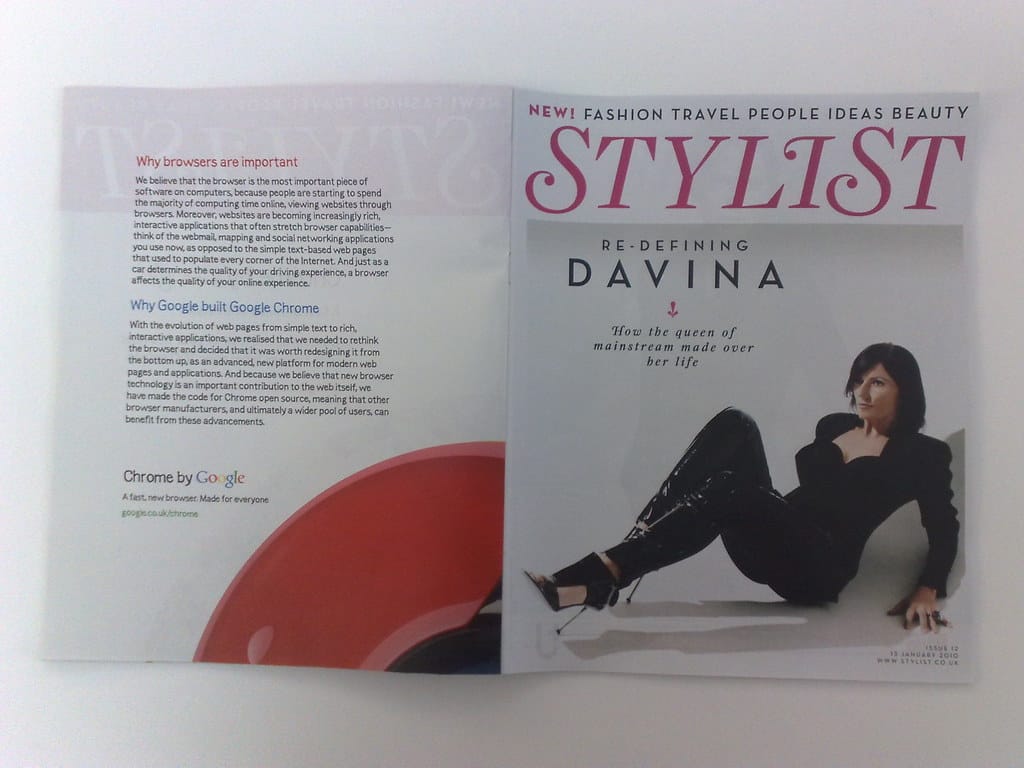Google Chrome Finally Lets Android Users Move the Address Bar Where It Belongs
After years of user requests and countless one-handed browsing struggles, Google has quietly rolled out a game-changing feature for Android Chrome users: the ability to move the address bar to the bottom of the screen. This seemingly simple customization option could fundamentally change how millions interact with their mobile browsers daily.
A Long-Awaited Victory for One-Handed Browsing
The feature, which began appearing for select users in Chrome's latest updates, addresses one of mobile browsing's most persistent ergonomic challenges. With smartphones growing larger each year—the average screen size now exceeds 6.5 inches—reaching the top of the screen with your thumb has become an increasingly acrobatic feat.
"This is honestly life-changing for anyone with normal-sized hands," tweeted tech reviewer Sarah Chen, echoing sentiment from thousands of users who have already discovered the feature. The bottom-positioned address bar transforms Chrome into a thumb-friendly interface that prioritizes accessibility over convention.
How to Enable the Bottom Address Bar
Currently rolling out as an experimental feature, the bottom address bar can be activated through Chrome's hidden flags menu:
- Type
chrome://flagsin your address bar - Search for "Chrome Duet" or "bottom toolbar"
- Enable the experimental feature
- Restart Chrome
The feature places not just the address bar at the bottom, but also commonly used buttons like refresh, share, and bookmarks—creating a comprehensive bottom navigation experience that mirrors popular apps like Instagram and TikTok.
Following Industry Trends, Finally
Google's move aligns Chrome with a broader industry shift toward bottom-heavy interface design. Apple introduced this concept with Safari's bottom address bar in iOS 15, while browsers like Microsoft Edge and Firefox have experimented with similar layouts. Even Google's own apps have gradually migrated key controls to the bottom of the screen.
The change reflects evolving user behavior data showing that bottom-positioned controls improve both speed and comfort during mobile browsing sessions. According to UX research firm Thumb Zone, users can tap bottom-screen targets up to 30% faster than top-positioned elements on devices larger than 6 inches.
More Than Just Convenience
Beyond ergonomics, the bottom address bar represents a philosophical shift in mobile browser design. Traditional desktop-inspired layouts placed navigation at the top, mimicking computer interfaces. But as mobile usage has surpassed desktop browsing—accounting for over 60% of web traffic globally—browser designers are finally prioritizing mobile-first experiences.
The feature also addresses accessibility concerns. Users with limited mobility, arthritis, or smaller hands have long struggled with top-heavy mobile interfaces. By offering choice in navigation placement, Google acknowledges that one-size-fits-all design doesn't serve diverse user needs.
Potential Challenges and User Adaptation
Not everyone embraces change immediately. Early feedback reveals a predictable split: longtime Chrome users expressing resistance to altered muscle memory, while newer users and those with larger phones celebrating the ergonomic improvement.
Some web developers have raised concerns about how the bottom bar might interfere with website designs that rely on bottom-positioned elements. However, Chrome appears to handle these conflicts gracefully, with the address bar intelligently hiding during scrolling to maximize screen real estate.
The Bigger Picture for Mobile Browsing
This feature signals Google's renewed focus on mobile browsing innovation after years of relatively stagnant development. With competition intensifying from privacy-focused browsers and Apple's Safari improvements, Chrome needed user-centric enhancements to maintain its dominant market position.
The bottom address bar also hints at future mobile interface evolution. As foldable phones gain traction and screen sizes continue expanding, flexible navigation placement becomes increasingly crucial for maintaining usability across diverse form factors.
Take Control of Your Browsing Experience
Google Chrome's bottom address bar represents more than a simple interface tweak—it's a recognition that mobile browsing deserves mobile-optimized design. For users tired of thumb gymnastics and dropped phones, this feature offers a simple solution to a universal problem.
As the feature continues rolling out to more users, it's likely to become a standard option rather than an experimental flag. The message is clear: after years of adapting to our browsers, it's finally time for browsers to adapt to us.
Try the bottom address bar today and discover how a small change in navigation placement can dramatically improve your daily browsing experience.